-
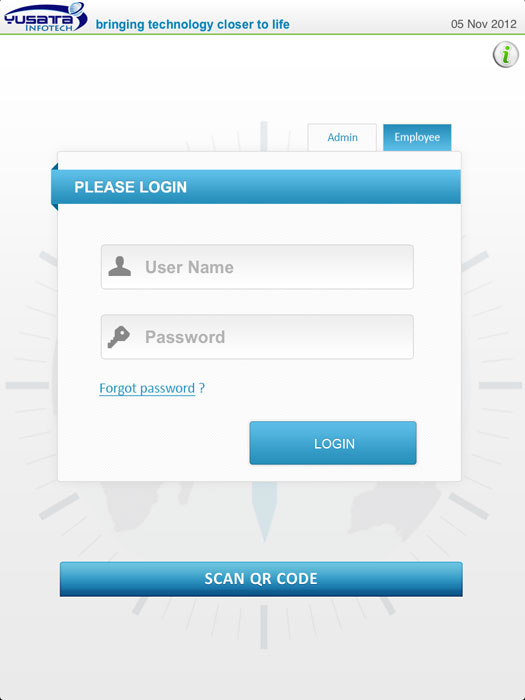
Login Page
Login Page is facilitated with Login by QR Code and Forget Password along with simple login.
-

Employee Info
Employee can change its password and can mail his QRCode to his Email id, can view his Personal, Educational, Professional, Contact and Login Information.
-

Employee Timesheet
Employee can fill and view Timesheet for any Date regarding Project name and working duration.
-

Employee Account
Employee can Check in , check out, fill and view Timesheet for any Date, can view own Profile and authorize to change password.
-

Customer List
Admin can perform add, edit, filter and sort of customers list.
-

Add Project
Admin can add project with details such as name, team lead, time etc.
-

Project List
User can perform view, add, edit, filter and sort of project list.
-

Admin Account
Admin can view its details and perform function such as check-in, check-out, password change etc.
-

Employee List
Admin can view all Employee's Name, Designation along with number of holidays taken in a particular month (facilitated to switch month/year) and can search Employee by name too.
-

Company Calendar
Admin can manage Holidays, Working Dates and Company Holidays
-

Attendence Summary
Admin can view all employees attendence details such as emp no, name, designation etc.
-

Employee Details
Shows four tabs as All Dates, Working Dates, Holidays, and Vacations with respect to a month along with employee's Check In, Check out Time and Timesheet Description.
-

Employee Details Mail
Send Mail button sends email to admin about employee's check in time, check out time and their timesheet description.Email for the previous Dates can also be send.
-

Employee Attendence Info
It reveals a pattern as in which mail is send to the administrator of employee attendence.

- »
- Mobile Application Development
- »
- TTM
ABOUT TTM
About
TTM is an attendance management iPad Application that offers facility of tracking employee's assessment on daily basis i.e. Employees can keep record of their Check-In, Check-Out time, along with tasks on daily basis. Administrator can supervise and manage employees, projects, customers and holiday records.
Functionalities
TTM app provide following functionalities :
• TTM tracks employee's Check-In, Check-Out Time along with Time sheet as per their working duration.
• Admin can keep a record of employee's activity, as a mail would be send to admin every morning and evening, In addition, a email as a reminder will be send to employee's who have not Checked In in morning and not filled time sheet by evening.
• Admin can also add/edit Employee Detail, Project Detail, Customer Detail and Holidays etc.
• Employee as well as Admin can track previous date's time sheet.
• App manages all employee related data for performance, Personal, Educational, Professional, Contact and profile.
• Employee can set his/her profile image either by browsing from photo library or by capturing through camera.
• Application also includes feature of "Forgot Password" to the employees which generates a new password and send it to his/her mail account.
• Employee can login with QR Code to make login process faster.

